DevStack Setup
I would like to share how to install OpenStack on your local VirtualBox using DevStack. Here are the steps as below. Hopefully you follow these steps to set up your own first OpenStack environment.Contents
- 2 Step 2: Preparation
- 3 Step 3: Set up DevStack
- 4 Step 4: Modified Network Configuration
- 5 Step 5: Trouble Shooting
Step 1: Pre-requisition
Set up linux box
I tried ubuntu-12.04.4-server-amd64.iso, which you can get from here: http://releases.ubuntu.com/12.04/
Lunch Virtual Box, and add new drive for iso.
Login and run the commands below.
sudo locale-gen en_US
sudo apt-get -y update
sudo apt-get -y upgrade
sudo apt-get -y install git
sudo apt-get install -q -y python-all-dev curl dos2unix aptitude python-setuptoolS
sudo apt-get install -q -y python-pip
sudo apt-get install apache2
sudo apt-get install apache2.2-common
sudo apt-get install -q -y build-essential swig
sudo ufw disable
sudo apt-get install libmysqlclient-dev
Step 2: Preparation
2.1 add user: stack
sudo adduser stack
sudo apt-get install sudo -y || yum install -y sudoecho "stack ALL=(ALL) NOPASSWD: ALL" >> /etc/sudoers
PS: can #sudo vi /etc/sudoers
sudo su stack
sudo mkdir -p /opt/workspace
sudo chown -R stack:stack /opt/workspace
pushd /opt/workspace
sudo apt-get install git -y || yum install -y git
sudo git clone https://github.com/openstack-dev/devstack.git
sudo apt-get install git -y || yum install -y git
PS: if you can’t download, disconnect LAN and use direct wireless and refresh network connection
Step 3: Set up DevStack
cd opt/workspace/devstack
sudo cp samples/local.conf local.conf
sudo vi local.conf
localrc
FLOATING_RANGE=192.168.1.224/27
FIXED_RANGE=10.11.12.0/24
FIXED_NETWORK_SIZE=256
FLAT_INTERFACE=eth0
ADMIN_PASSWORD=secret
MYSQL_PASSWORD=secret
RABBIT_PASSWORD=secret
SERVICE_PASSWORD=secret
PS: if you set up proxy, it’s better connect to company LAN and refresh connection
sudo chown -R stack:stack /opt/workspace/devstack
sudo su stack ./stack.sh
After installation, shut down machine
sudo shutdown –P now
Step 4: Modified Network Configuration
Set up three network adapters
- Change adapter 1 from NAT to Bridge
- Add local host adapter
- Add NAT
Set up Network Adapter, ref: http://docs.openstack.org/training-guides/content/lab000-virtualbox-basics.html
VMnet1 is for host only
Boot the VM
Log in and cd to devstack directory
sudo su stack
cd /opt/workspace/devstack
sudo su stack ./unstack.sh
sudo su stack ./stack.sh
Step 5: Trouble Shooting
PS: refresh network connection
General networking restart
sudo /etc/init.d/networking restart
NIC restart (on the console - ie: not remotely):
ifdown eth0
ifup eth0
PS: if there is an error from nova login
HTTPConnectionPool(host='192.168.1.12', port=8774): Max retries exceeded with url: /v2/70a04e8259b04717bf1bdd4faaedbc0c/extensions (Caused by <class 'socket.error'>: [Errno 111] Connection refused)
Since it’s all in one DevStack, the worst case is run stack.sh again
sudo su stack ./stack.sh
after reboot your Ubuntu, you need to run script
sudo su stack ./rejoin-stack.sh
to start services
Hopeful you have fun for this sharing.









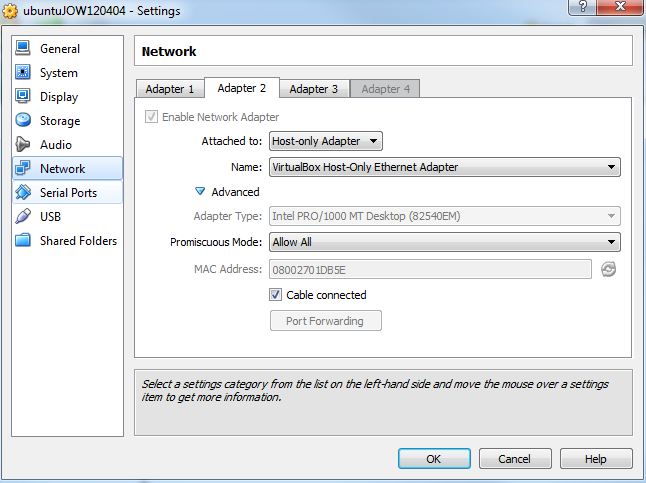




No comments:
Post a Comment